|
Author
|
Message |
|
|
 Posted: Sun Apr 15, 2012 4:13 am Posted: Sun Apr 15, 2012 4:13 am |

|
|
|
|
Joined: Apr 12, 2012
Posts: 12
Trade Rating: 0
Location: norway
|
 |
without taking off my bumber i could see clearly that there where no wires going in like on Edwards car.
Tried to take a picture of it peugeot206cooling.blogspot.com/
Could the relys be locaed elsewhere?
In haynes manual it shows the wire diagram for cooling system for car without aircondition. It also shows that there is temperature switch directly to earth.
Could this also be the case for my car, but with temperature switch in engine block?
| |  |
|
|
 |
|
|
 |
|
|
 Posted: Sun Apr 15, 2012 6:49 am Posted: Sun Apr 15, 2012 6:49 am |

|
|
|
|
Joined: Apr 12, 2012
Posts: 12
Trade Rating: 0
Location: norway
|
 |
I think i found wiring diagram for my car, peugeot206cooling.blogspot.com/
Having trouble reading peugeot wiring diagram, can anyone help?
Where is fuse F7 on BM34. What is C001 and BB00?
| |  |
|
|
 |
|
|
 |
|
|
 Posted: Sun Apr 15, 2012 7:03 am Posted: Sun Apr 15, 2012 7:03 am |

|
|
|
|
Joined: Feb 07, 2010
Posts: 13077
Trade Rating: +65
Location: England
|
 |
I gave you your wiring diagram. It's the exact one from your car.
| |  |
|
|
 |
|
|
 |
|
|
 Posted: Sun Apr 15, 2012 7:08 am Posted: Sun Apr 15, 2012 7:08 am |

|
|
|
|
Joined: Apr 14, 2010
Posts: 713
Trade Rating: +2
Location: Gothenburg, Sweden
|
 |
| balder07 wrote: |
I think i found wiring diagram for my car, peugeot206cooling.blogspot.com/
Having trouble reading peugeot wiring diagram, can anyone help?
Where is fuse F7 on BM34. What is C001 and BB00? |
BB00 would be the battery.
BM34 is the engine compartment fuse box.
No idea as to C001...
| |  |
|
|
 |
 | |  |
| Silvermetallic 2004 206 RC | |
 | |  |
|
|
|
 |
|
|
 Posted: Sun Apr 15, 2012 7:19 am Posted: Sun Apr 15, 2012 7:19 am |

|
|
|
|
Joined: Apr 12, 2012
Posts: 12
Trade Rating: 0
Location: norway
|
 |
| Lee wrote: |
| I gave you your wiring diagram. It's the exact one from your car. |
I know, but it does not match what I see in my car. Relay and resistor is not located where they supposed to be. Also the therminal switch should be on radioter, but it is not.
| |  |
|
|
 |
|
|
 |
|
|
 Posted: Sun Apr 15, 2012 11:32 am Posted: Sun Apr 15, 2012 11:32 am |

|
|
|
|
Joined: Aug 01, 2011
Posts: 390
Trade Rating: 0
Location: Bath UK
|
 |
A little tricky because although Lee has given you the supposed wiring diagram for your car what you are actually seeing is a very different set up
The wiring diagram you've supplied,Balders, is for the cars with the radiator thermo switch, but you haven't got that. Maybe you should have? Has the radiator been changed? Has the fan ever worked whilst you've had the car?
To help with identifying components for your wiring diagram have a look here
Peugeot components identity << click here
C001 is where the fan supply connects to the diagnostic connector for self test
So you do not have a radiator thermal switch ( even though Service box says you have)
And you do not have air con ( even though Service box says you have)
So you are really going to have to go with what you see actually on your car
Has your rad fan ever worked ie have you just bought the car with existing wiring problems?
I would try, as a test, putting an additional wire from the fan fuse at the fuse box directly to the fan supply as this seems to be the problem. Also you could put an additional earth to the fan.
Fan now working permanently with ign on? Hope so
Now disconnect your additional earth and check if the fan operates on its own with engine coming up to temperature. If it doesn't then you need to check where the earth wiring goes from the rad fan, if it goes to that thermo switch on your thermostat housing then you need to make sure that is going to earth and supplying earth to the rad fan at the trigger temperature
If you want to, you could even install the radiator thermo switch which servicebox believes you have anyway, connect the rad fan earth to one side of the switch, supply earth to the other side and off you go, just as it shows in YOUR wiring diagram
| |  |
|
|
 |
|
|
 |
|
|
 Posted: Sun Apr 15, 2012 1:02 pm Posted: Sun Apr 15, 2012 1:02 pm |

|
|
|
|
Joined: Apr 12, 2012
Posts: 12
Trade Rating: 0
Location: norway
|
 |
Thanks for info.
The car have had 2 previously owner, but the fan has worked with me as owner. Although it did make a squeaky sound when it did, and then eventially died. Not any changes to cooling system after this. Therefore I now changed the fan, assuming this was the problem. This fan have been testet with directly power from battery, and are spinning both ways, depening on polarity.
I could probably built it with a radiator thermo switch, but im also eager to find out how it is connected now.
I could have a radiator thermal switch but its not located on radiator. I have a sensor that might be a switch, its located besides engine block behind thermal housing. I have found a similar on ebay cgi.ebay.co.uk/ws/eBay...1251wt_905 it have a purple ring. (thought it was black, but that was only dirt)
Is there anywhere else fan relays could be located on peugeot 206, besides fan housing?
| |  |
|
|
 |
|
|
 |
|
|
 Posted: Sun Apr 15, 2012 2:45 pm Posted: Sun Apr 15, 2012 2:45 pm |

|
|
|
|
Joined: Aug 01, 2011
Posts: 390
Trade Rating: 0
Location: Bath UK
|
 |
Disconnect the wire going to your thermo switch and with ignition on connect that wire to earth by a separate cable.
If that thermo switch is the fan controller then your fan should then start and if it does then it shows
1 the electrics to the fan are good
2 the thermo switch is the controller of the fan and is the fan's earth supply
3 the thermo switch is not functioning at the required temperature
If you don't have a 2 speed fan then logically you don't need relays in the system
| |  |
|
|
 |
|
|
 |
|
|
 Posted: Mon Apr 16, 2012 1:39 pm Posted: Mon Apr 16, 2012 1:39 pm |

|
|
|
|
Joined: Apr 12, 2012
Posts: 12
Trade Rating: 0
Location: norway
|
 |
Deckchair5, you are a genius. Connected the sensor to earth with a separate cable, the engine did something with idling, and after a few seconds the fan kicked in.
Need to buy a new temp.sensor.
I think I have fan relay somwhere, becouse the fan is not connected directly to sensor, and sensor wiring are going in direction towards ecu.
Thanks for the help fellows
| |  |
|
|
 |
|
|
 |
|
|
 Posted: Wed Apr 18, 2012 12:04 pm Posted: Wed Apr 18, 2012 12:04 pm |

|
|
|
|
Joined: Apr 12, 2012
Posts: 12
Trade Rating: 0
Location: norway
|
 |
Crap. Changed to a new temp. sensor but with a pink ring. (man in the stoor said the colour did not matter on this type of sensor) But it did not work. Had engine temperature to about 100 degrees, but the fan still wont kick in.
Noticed that the inside where the sensor was fitted was dry, and the coolant did not drain out. Should it, or is it just screwed in metal?
| |  |
|
|
 |
|
|
 |
|
|
 Posted: Wed Apr 18, 2012 2:09 pm Posted: Wed Apr 18, 2012 2:09 pm |

|
|
|
|
Joined: Aug 01, 2011
Posts: 390
Trade Rating: 0
Location: Bath UK
|
 |
A coolant temp sensor should normally be in direct contact with the coolant so if there's no coolant in your thermostat housing then it sounds like there is an air lock and the system needs bleeding properly or there is a blockage
The temp switch (if that's what you have) needs to take the rad fan earth wire to earth so check if the sensor switch makes contact at the right temp, you could test for continuity across the switch contacts after emersing the sensor in near boiling water.
If there's only ever been one wire going to the sensor then the sensor would need to connect that wire to earth internally, if it doesn't act like that and the two terminals make contact at the right temp (like it shows in the wiring diagram you have) then you'll need to make it go to earth by making a new wire for the other sensor contact and make that connect to a good earth somewhere nearby
Very difficult to help without the confirmed correct wiring diagram for your vehicle. One system has a two speed fan with relays and a low speed resistor and the other system doesn't. If you say you don't have relays or resistor then your system is different from the wiring diagrams
| |  |
|
|
 |
Last edited by Deckchair5 on Thu Apr 19, 2012 8:05 am; edited 1 time in total
|
|
|
 |
|
|
 Posted: Thu Apr 19, 2012 5:57 am Posted: Thu Apr 19, 2012 5:57 am |

|
|
|
|
Joined: Apr 12, 2012
Posts: 12
Trade Rating: 0
Location: norway
|
 |
The sensor is not actually on the thermostat housing but right under. I checked again and there completely blocked by metal where the sensor should be, only room for sensor screw.
Checked resistance to contact that is in contact with the only wire connected. It measure 0L when cold, and 1,4Mohm when warn, 90 somthing degree water.
Does it seem that I bought a wrong sensor?
| |  |
|
|
 |
|
|
 |
|
|
 Posted: Thu Apr 19, 2012 10:57 am Posted: Thu Apr 19, 2012 10:57 am |

|
|
|
|
Joined: Aug 01, 2011
Posts: 390
Trade Rating: 0
Location: Bath UK
|
 |
It's difficult to be certain of your system when niether of those wiring diagrams relate to your car
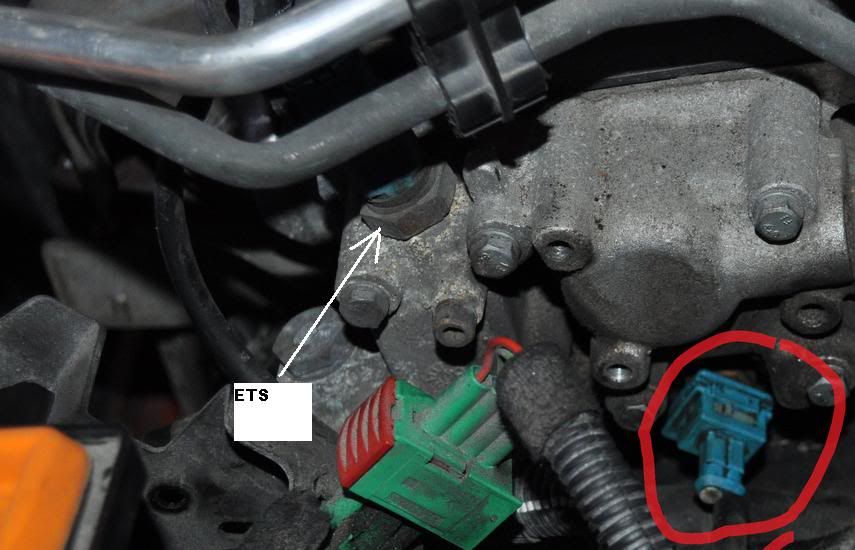
But looking at one of your photos, this is your engine temp sensor.
The blue thermo switch you've circled in red with the single wire is a final fail safe warning to the ECU of an over temp condition in the event of ETS not working etc and simply switches open/ closed which will also turn the rad fan on. That's why it's not actually in the coolant as it is a cylinder head temperature thermoswitch
So the ETS will be telling the ECU of engine temp
The fact your rad fan works when you open circuit the blue temp switch shows the ECU is controlling the fan at that time and the wiring from the ECU to the fan and its earth are ok
| |  |
|
|
 |
|
|
 |
|
|
 Posted: Sat Apr 21, 2012 4:00 am Posted: Sat Apr 21, 2012 4:00 am |

|
|
|
|
Joined: Apr 12, 2012
Posts: 12
Trade Rating: 0
Location: norway
|
 |
I see. Any clue how I could test the ETS?
When I disconnect the ETS the temperature in car dashboard goes to max, so it not completely broken
Does anyone have internal wiring diagram for ETS, and also operating temperature`?
| |  |
|
|
 |
|
|
 |
|
|
 Posted: Sat Apr 21, 2012 7:45 am Posted: Sat Apr 21, 2012 7:45 am |

|
|
|
|
Joined: Aug 01, 2011
Posts: 390
Trade Rating: 0
Location: Bath UK
|
 |
An ETS is usually a simple negative coefficient thermistor ie it's a resistor whose resistance reduces as its temperature rises. They vary a lot but a typical one might range from approx 10k at 10C down to 200ohms at 100C. If your dashboard coolant temp gauge is acting correctly then your ETS is probably working correctly.
So I'd look to find out why your ECU is not triggering your rad fan to start at the required temperature eg a problem with the wiring from ECU to rad fan?
To save time and to save frying your engine you could either put a 200ohms resistance in place of your ETS so you are simulating a hot engine condition in which case your ECU should be commanding the rad fan to start or, even better, use a variable resistor up to say 20k so you can simulate the complete range of engine temps. (Your tickover will alter too as the ECU is fooled into sensing a cold or hot engine condition)

This is all you need, about £1 in any good electrical component store and some basic soldering skills
Or you can simulate rad fan operation with Peugeot Planet of course
| |  |
|
|
 |
|
|
 |
 |