|
Author
|
Message |
|
|
 Posted: Fri Mar 15, 2013 10:31 am Posted: Fri Mar 15, 2013 10:31 am |

|
|
|
|
Joined: Mar 15, 2013
Posts: 5
Trade Rating: 0
Location: Sweden
|
 |
Hey... This is a copy paste of a post I made on peugeot forums and since I figured there might be people here that aren't there I posted it here as well.
I have a -99 GTI with the digital air conditioning (Don't all GTI's have this?).
I have had a problem with my blower working intermittently without any noticeable or reproduceable conditions in which it works. It mostly doesn't work but will suddenly work sometimes.
I googled a lot and a lot of posts seemed to suggest that the resistor was the problem with almost identical problem descriptions so I have bought a brand new fan with a new resistor (or speed controller or what the silver hedgehog thing is) included at a Peugeot garage and changed to that one without luck... still same problem.
I have checked the fuses (just to rule them out) and wiring. I have checked the control panel internals and measured voltages and stuff. Voltage comes from the control panel and I have now run out of ideas. Does any body else have any ideas?
The bloody fan worked when i bought the car...
BRGDS
Johannes
| |  |
|
|
 |
|
|
 |
|
|
 Posted: Fri Mar 15, 2013 1:29 pm Posted: Fri Mar 15, 2013 1:29 pm |

|
|
|
|
Joined: Feb 08, 2010
Posts: 7045
Trade Rating: +5
Location: In the garage
|
 |
GTi fans don't have a resistor. It just needs a new fan. The right fan for the car that is.
| |  |
|
|
 |
 | |  |
| 2001 GTi 138, Bilstein Sprint dampers, H&R springs, 21mm Peugeot Sport torsion bars, 22mm rear ARB, Peugeot Sport Group A wishbones, 283mm discs, Goodridge stainless hoses, Maniflow 304 grade 4-2-1 2.5" manifold and system, 200 cell cat, Richard Longman head, 45mm Jenvey throttle bodies, 9.5mm TB spacers, 90mm air horns, Jenvey throttle linkage, Jenvey fuel rail, Aeromotive and Goodridge fuel fittings and braided hose, ITG sausage filter, Radtec custom radiator, Piper Ultimate Road cams, Piper vernier pulleys, Omex 600 ECU. Saxo electric PAS pump, Vibra Technics engine mounts. Samco coolant hoses, TTV steel flywheel, 4.76 final drive ratio, 307 CC 180 ratios. 2019 BMW 530i. 2017 Mercedes C300 convertible. | |
 | |  |
|
|
|
 |
|
|
 Posted: Fri Mar 15, 2013 2:31 pm Posted: Fri Mar 15, 2013 2:31 pm |

|
|
|
|
Joined: Mar 15, 2013
Posts: 5
Trade Rating: 0
Location: Sweden
|
 |
Like I wrote, I have bought a brand new fan from a Peugeot garage. It has the silver hedgehog thing (speed controller or resistor or whatever you want to call it) just like the original one. This did absolutely nothing.
I have measured the control voltages going from the control panel to the silver hedgehog and they vary with the +/- buttons on the control panel. The problem is that no voltage at all is coming from the silver hedgehog to the fan and the voltage difference between the hedgehog in and fan out (+/- over the whole circuit) is just a few voltages (like 2-3 v).
I am beginning to suspect that the wiring is damaged somewhere between the battery and the hedgehog :S
| |  |
|
|
 |
|
|
 |
|
|
 Posted: Fri Mar 15, 2013 3:19 pm Posted: Fri Mar 15, 2013 3:19 pm |

|
|
|
|
Joined: Mar 15, 2013
Posts: 5
Trade Rating: 0
Location: Sweden
|
 |
Completely crazy question:
*does anybody know the path that the wires take between the battery and the fan speed controller (hedgehog)?
More stupid questions:
*is there any guide for removing the whole dashboard in here?
*Is the minus end earthed in the body and the chassis on a 206? That will make things a lot easier to trace
I'm gonna do some testing because my theory makes sense. The fan comes on sometimes when I am driving and the general behavior suggest that there's a loose connection somewhere.
| |  |
|
|
 |
|
|
 |
|
|
 Posted: Sat Mar 16, 2013 3:35 am Posted: Sat Mar 16, 2013 3:35 am |

|
|
|
|
Joined: Aug 01, 2011
Posts: 390
Trade Rating: 0
Location: Bath UK
|
 |
As you've found out, your fan doesn't have a resistor pack and the fan speed has a electronic circuit fan controller integral to the fan ( the hedgehog)
But certain things are similar, the fan receives an ignition on constant 12v supply and it's the fan's path to earth that is controlled either by the resistor pack in the case of the 4 speed fan or by a much more variable speed electronic controller with speed feedback on the climate control
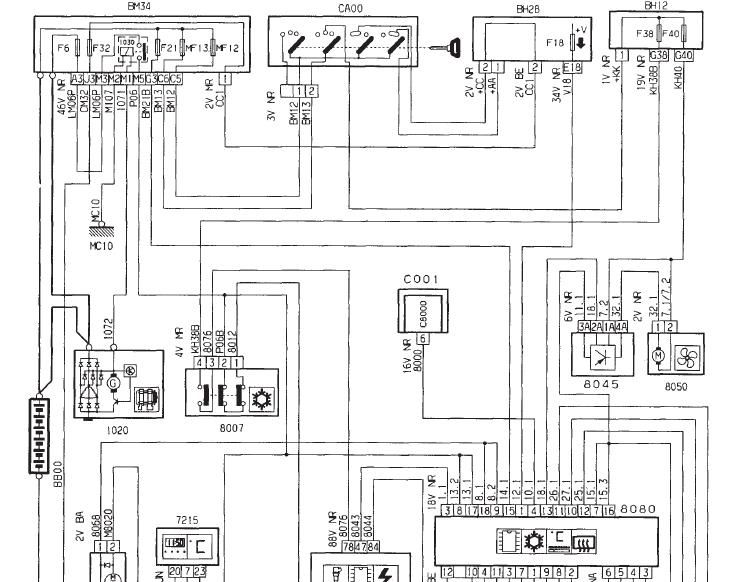
First step i would do is find out which part of circuit is failing so check for power at the fan, that's pin2 on the large two pin fan connector 8050. That'll be the supply coming directly from the fuse F40 straight to the fan. No power there and you'd have a fairly straight forward power supply problem to trace
The other pin will be the earth line which goes through the speed controller circuit eventually to earth. So if you wanted to put your own earth as a test on the other pin of the 2 pin connector then the fan should run at full speed but disconnect the 4 pin speed controller connector first. That eliminates everything upstream in the circuit as being a problem.
Now the speed controller
that receives + supply to its circuit by a jumper lead from pin 2 on the 2 pin connector to pin 1A on it's connector so you might want to check that's doing its job
and pin 1 on the 2 pin connector is the earth path for the motor which connects to pin 4A on the speed controller so you could also check that circuit is connecting
The other two pins of the 4 pin speed controller connector are the signal in and signal return to the control panel. One will supply the requested fan speed and the other will be feedback of the fan actual speed. Problems there could simply be a poor connection of those two wires at the control panel on pins 13 and 16
| |  |
|
|
 |
|
|
 |
|
|
 Posted: Sat Mar 16, 2013 7:55 am Posted: Sat Mar 16, 2013 7:55 am |

|
|
|
|
Joined: Mar 15, 2013
Posts: 5
Trade Rating: 0
Location: Sweden
|
 |
I checked the voltage between the power supply over the entire fan circuit yesterday (hedgehog + to fan -) and it came up as 1.5 v (not 2-3 v like I wrote yesterday... re-checked today).
I just checked the voltage between the fuse outlet and earth (minus) for the blower and it's the same as the voltage over the hedgehog, i.e. 1.5 v. The problem is for sure not the motor or the speed controller.
Super thanks for the wiring diagram... it is a life saver. Now I just have to figure it out ;D
I am now sure that the problem is between the fusebox and the battery. I just ran a check of that fuse and one of the headlights to make sure it wasn't the entire fuse box.
I'm now gonna run down and trace the problem 
This is exactly why I love forums... information is so easy to come by! Thanks again
| |  |
|
|
 |
|
|
 |
|
|
 Posted: Mon Mar 18, 2013 4:23 pm Posted: Mon Mar 18, 2013 4:23 pm |

|
|
|
|
Joined: Mar 15, 2013
Posts: 5
Trade Rating: 0
Location: Sweden
|
 |
|
 |
|
|
 |
 |